(And How to Avoid the Pitfalls of “Plausible Code”)
Large language models (LLMs) have become indispensable tools for developers, offering rapid solutions to complex problems. However, their tendency to generate hallucinations—confident yet incorrect or outdated outputs—can turn a time-saving tool into a debugging nightmare. During a recent technical proof-of-concept (PoC) involving cloud services and third-party API integrations, I encountered several LLM-generated pitfalls that revealed critical lessons for developers. Here’s what I learned.
1. The Dependency Mirage
What Happened:
The LLM recommended a NuGet package version with known security vulnerabilities. While the code compiled, it introduced risks like credential leakage due to outdated dependencies.
Lesson Learned:
LLMs lack context about evolving security landscapes. They prioritize “what works” over “what’s secure.”
Mitigation:
- Cross-check dependencies: Use tools like
dotnet list package --vulnerableor GitHub Security Advisories. - Freeze versions cautiously: Specify minor/patch versions (e.g.,
Azure.Identity >= 1.11.0) to avoid silent upgrades.
2. The Namespace Ambiguity Trap
What Happened:
The model generated code with conflicting references (e.g., HttpTrigger from incompatible SDKs), causing compilation chaos.
Lesson Learned:
LLMs struggle to infer project execution models (e.g., in-process vs. isolated Azure Functions).
Mitigation:
- Declare your architecture explicitly: Include terms like “isolated process” or “.NET 8” in prompts.
- Use fully qualified namespaces for critical components (e.g.,
Microsoft.Azure.Functions.Worker.HttpTrigger).
3. The Authentication Illusion
What Happened:
The LLM suggested a simplified OAuth 2.0 flow that worked locally but violated security best practices for production (e.g., hardcoded credentials).
Lesson Learned:
LLMs default to the simplest authentication method, not the most secure or scalable one.
Mitigation:
- Pair LLM code with platform docs: Always validate against official guides (e.g., OAuth 2.0 for your service).
- Leverage managed identities: Use cloud-native solutions like Azure Key Vault for secret storage.
4. The Phantom SDK Method
What Happened:
The model referenced a deprecated SDK method (e.g., ApiClient.Configuration) that no longer existed in newer library versions.
Lesson Learned:
LLMs hallucinate outdated SDK patterns, especially when trained on mixed historical data.
Mitigation:
- Compare outputs with latest SDK docs: Treat LLM code as a suggestion, not a final answer.
- Test in isolation: Validate critical methods in a sandbox environment first.
5. The Package Paradox
What Happened:
The LLM insisted on a NuGet package name that didn’t exist (e.g., confusing a namespace with a package).
Lesson Learned:
LLMs conflate package names, namespaces, and modules.
Mitigation:
- Verify package names on official registries (nuget.org, npmjs.com).
- Use IDE integrations: Tools like Visual Studio’s NuGet Explorer resolve naming ambiguities.
Best Practices for LLM-Assisted Development
- Triangulate Solutions: Cross-check LLM output with:
- Official documentation (e.g., Microsoft Learn, AWS Guides).
- Community wisdom (Stack Overflow, GitHub Discussions).
- Recent code samples (GitHub Repos, CodePen).
- Sandbox First: Test LLM-generated code in isolated environments (e.g., Docker containers).
- Embrace Iteration: Expect to debug—hallucinations diminish with iterative refinement.
Final Thoughts
LLMs are like eager interns: they’ll hand you a solution quickly, but it’s your job to ensure it’s the right solution. By combining their speed with human intuition—and a healthy distrust of “perfect-looking” code—we can harness their potential while sidestepping their pitfalls.
After all, the best code isn’t just what compiles—it’s what works securely, reliably, and maintainably.
Have you battled LLM hallucinations? Share your strategies below! 💡
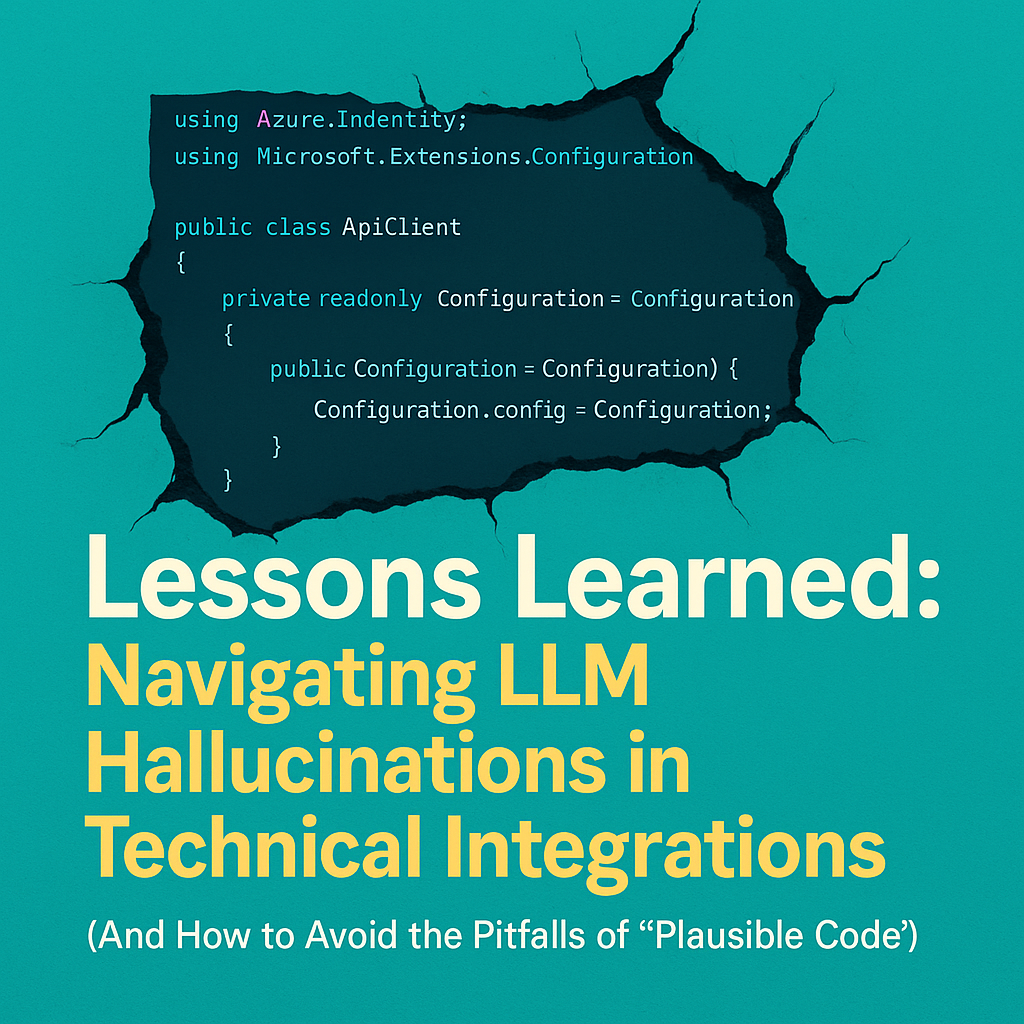
Leave a Reply