In my previous guide, I covered how to mount Azure Files on Linux for media storage and use Rsync to back up your local files including your music library. Now, let’s turn that music library into a private streaming service with Navidrome, a self-hosted alternative to Spotify that respects your privacy and works with your existing files.
Why Choose Navidrome?
- Zero subscriptions or tracking
- Supports all major audio formats (MP3, FLAC, etc.)
- Modern web interface with playlist support
- Multi-user friendly
- Lightweight and easy to maintain
What You’ll Need
- Docker installed on your server (Same as my Jellyfin guide)
- Azure Files mounted (as per previous Rsync guide) at /media/backup
- Basic familiarity with Linux commands
Installation Steps
- First, verify your music directory is accessible:
ls /media/backup/Music - Create a new directory for Navidrome’s configuration:
mkdir -p ~/navidrome && cd ~/navidrome - Create a docker-compose.yml file with this configuration:
services:
navidrome:
image: deluan/navidrome:latest
user: 1000:1000 # should be owner of volumes
ports:
- "4533:4533"
restart: unless-stopped
volumes:
- "./data:/data"
- "/media/backup/Music:/music:ro"
Important notes about this configuration:- Replace 1000:1000 with your actual user/group IDs (find these with the ‘id’ command)
- The /music volume is mounted read-only (ro) for safety
- All configuration will be stored in the ./data directory
- Launch Navidrome:
docker compose up -d - Access the web interface at:
http://your-server-ip:4533
Maintaining Your Server
- To add new music, simply copy files to your Azure Files mount point
- Navidrome will automatically detect changes
- For manual library refreshes, use the web interface
Accessing Your Music
Use any Subsonic-compatible app on mobile devices:
- Play:Sub (iOS)
- DSub (Android)
- Sonixd (Desktop)
Troubleshooting Tips
If you encounter issues:
- Check container logs:
docker compose logs navidrome - Verify file permissions match the user in docker-compose.yml
- Ensure your music files are in supported formats
Why This Matters
By combining Azure Files storage with Navidrome, you get:
- A permanent, cloud-backed music library
- Complete control over your data
- No arbitrary restrictions or paywalls
- Access from anywhere in the world
Next Steps
Consider adding:
- A reverse proxy for HTTPS access
- Automated backups of your Navidrome configuration
- Integration with last.fm for scrobbling
This setup gives you a Spotify-like experience while keeping full ownership of your music collection. Enjoy your truly personal streaming service!
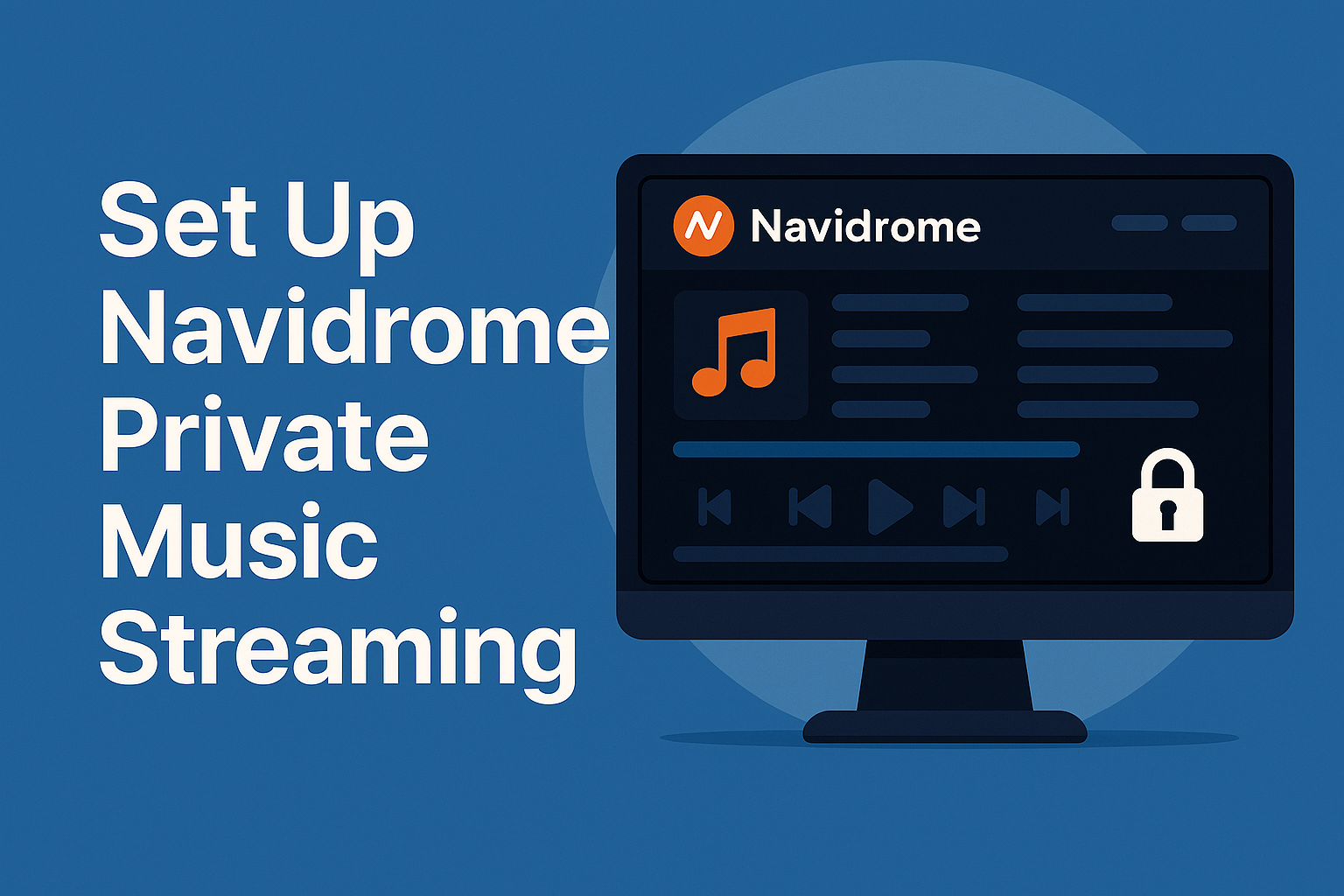
Leave a Reply